Hover a mouse pointer over the Settings menu on the menu bar to display its menu.
Slide a mouse pointer over the Global Values option to display its menu.
Click GL
Accounts to display the GL Accounts screen.
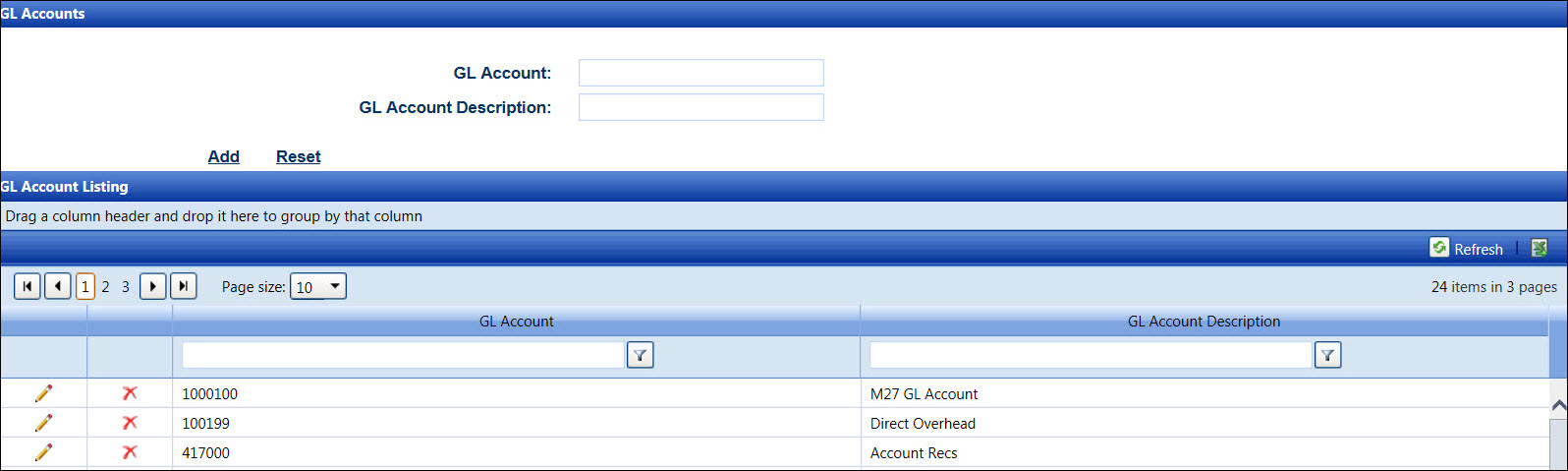
GL (general ledger) accounts provide buckets for categorizing costs as labor, equipment or materials. Sub general ledger accounts may also be created to further delineate by tax status. General ledger accounts are optional feature.
Hover a mouse pointer over the Settings menu on the menu bar to display its menu.
Slide a mouse pointer over the Global Values option to display its menu.
Click GL
Accounts to display the GL Accounts screen.
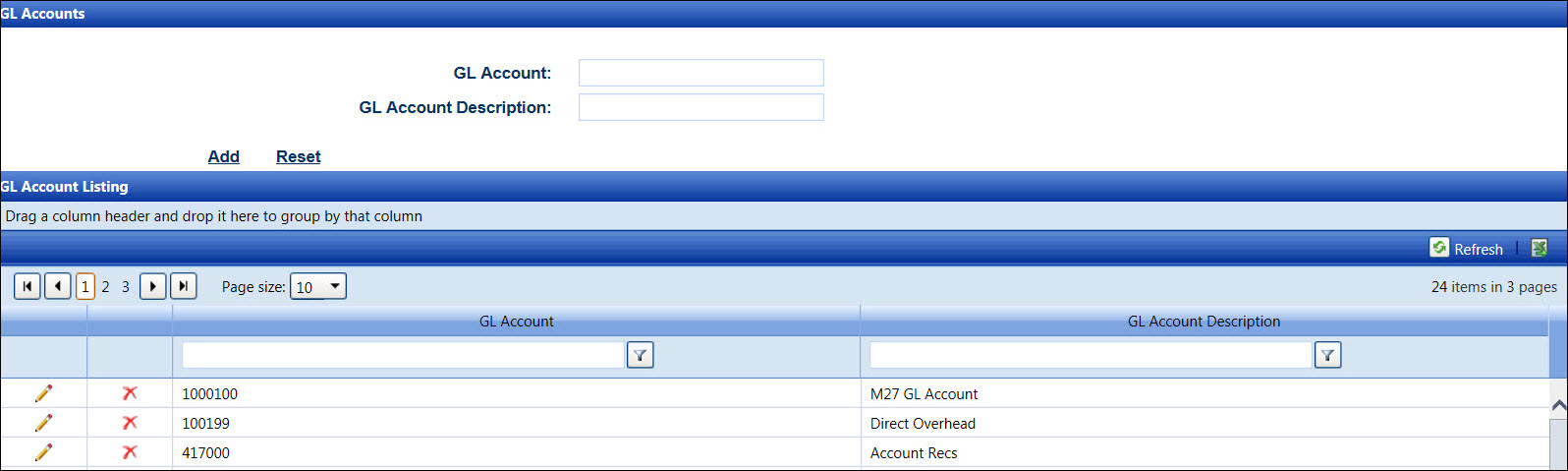
From the GL Accounts screen, enter a new GL account name into the GL Account text box.
Enter its description into the GL Account Description text box.
Click Add to save and display the new GL account in the GL Account Listing.
From the GL Account Listing, click the Edit icon on a line item to enable the GL Account Description text box.
Make the modifications then click the Update icon to save and display the modified GL account's description in the GL Account Listing.
From the GL Account Listing, click the Delete icon on a line item. The delete confirmation pop-up message appears.
Click OK to delete the selected GL account.